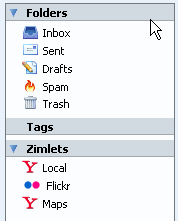
On the left-hand side of the ETCMail Web Client interface are your folders, searches, tags, and Zimlets (for the advanced Web Client).
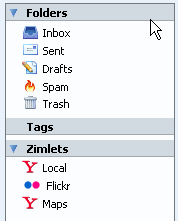
Inbox is where new mail is placed by default.
Sent contains messages that you have sent.
Draft contains composed messages that have not yet been sent.
Junk contains messages that have been marked as spam either by you or by the system.
Trash contains item
Local Folders that you have deleted. This folder is available for ZWC accounts only.
Folders that
you have created follow. If your mail account was migrated from another
mail system such as Microsoft
Unread Message Count. The number in parentheses next to each folder is the number of unread messages contained in that folder. Tags folders display unread message count as well. Any item with unread messages is bold.
To see the number of messages and the total size of the folder, hover the cursor over a folder.
. 
This area contains search queries that you created and saved for future use.
This area shows the tags you have created. Click on a tag to quickly see all messages that are tagged with that tag. See Using tags to classify mail messages for more information.
Zimlets are created as a mechanism to integrate third-party information and content with the ETCMail Web Client features. Zimlets let you interact with different content types in your email messages. Depending on your configuration, you may not have access to Zimlets from the Overview Pane.